Hey guys!
The sequel to Plants Vs Zombies has finally arrived! Plus, it's free! Unfortunately for some countries (including the Philippines), the game isn't available to download yet :(
Today, I'm gonna teach you how to download Plants Vs Zombies 2 on your Apple device no matter what country you're from!
- Access the iTunes Store on your computer / phone.
- Sign out of your default iTunes account.
- Create a new Apple ID and set your location to 'Australia' or 'New Zealand'
- Complete the rest of the form, the information you fill in doesn't need to be legitimate.
- Verify your e-mail.
- Log into iTunes on your computer and download the game and sync your device, the game will automatically install on your device OR log into the Apple Store on your device using your new account and search and download PVZ 2.
That's it!
And while you guys are at it, here are a few screenshots of the game:
Isn't that daisy loading icon just adorable!
Hope this post helped you guys! xx
Suggest a blog post about techy stuff / games by leaving a comment below!

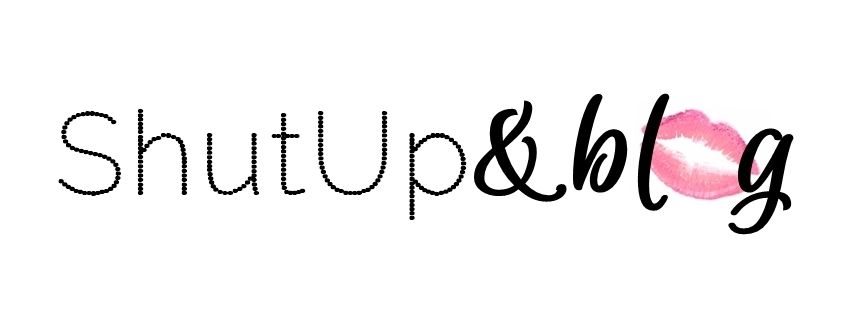






Is there a way to get around the form of payment when creating an apple id? I keep getting stuck there. I don't have an austrailian billing address of course so I can't go any further
ReplyDeleteIf you create an Apple ID on iTunes on your computer, you can select the "None" option for the mode of payment. If iTunes still asks you for a billing addres, you can supply a fake one, they won't notice it anyway :P
Delete